We're thrilled to announce a significant enhancement to our platform – admins can now manage survey statuses within cycles! With this latest update, you gain more control over the survey process, enabling you to streamline operations and enhance efficiency.
How It Works
Access Surveys Module: Navigate to Admin Center > Surveys. Click on "See existing/created surveys".
Select Cycle: Choose the desired cycle.
Update Survey Status: In "See/Update Surveys," select "Waiting for respondent" or "Finalized."
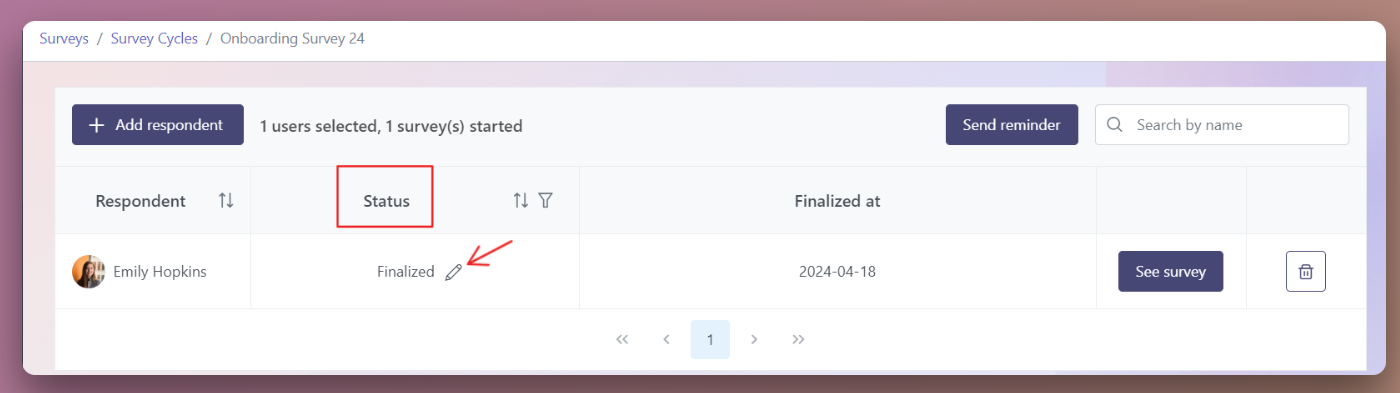
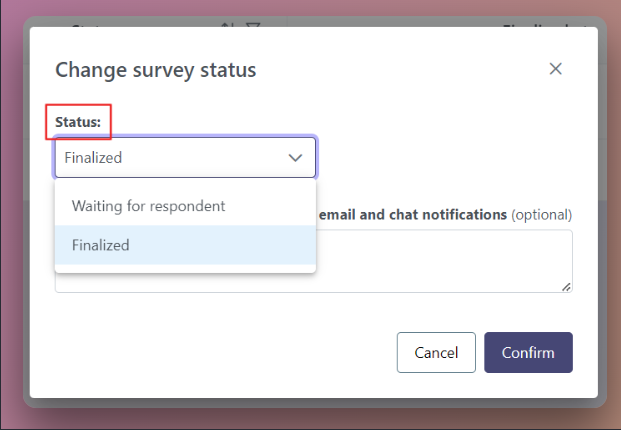
Benefits
Increased Autonomy: Admins now have the power to manage survey statuses independently, without needing to rely on support from the Teamflect team.
Streamlined Workflow: Save time and effort by updating survey statuses directly within the platform, eliminating the need for manual requests or external assistance.
Enhanced Control: With the ability to set statuses such as waiting for respondents or finalizing surveys, admins have greater control over the survey process.
Click here to learn more on how to change your survey status.
