new
improved
Reviews
For admins
Reviewer Change: Keeping initial reviewer answers
We're thrilled to introduce a significant enhancement to Teamflect: the ability to seamlessly transition between reviewers while preserving the initial reviewer's answers.
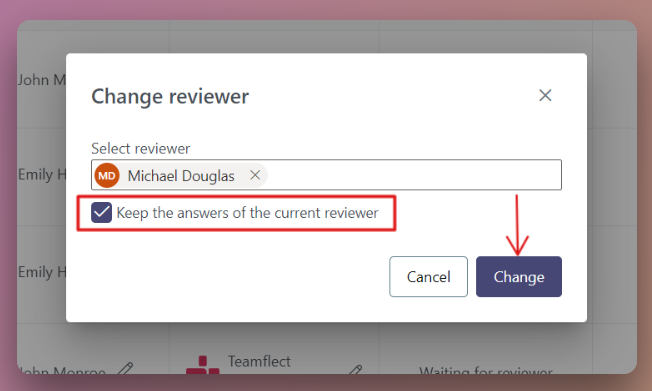
How to Access
Navigate through the admin center, locate the desired review cycle. Once you've identified the review you wish to modify, simply click on "See/Update Reviews" to proceed.
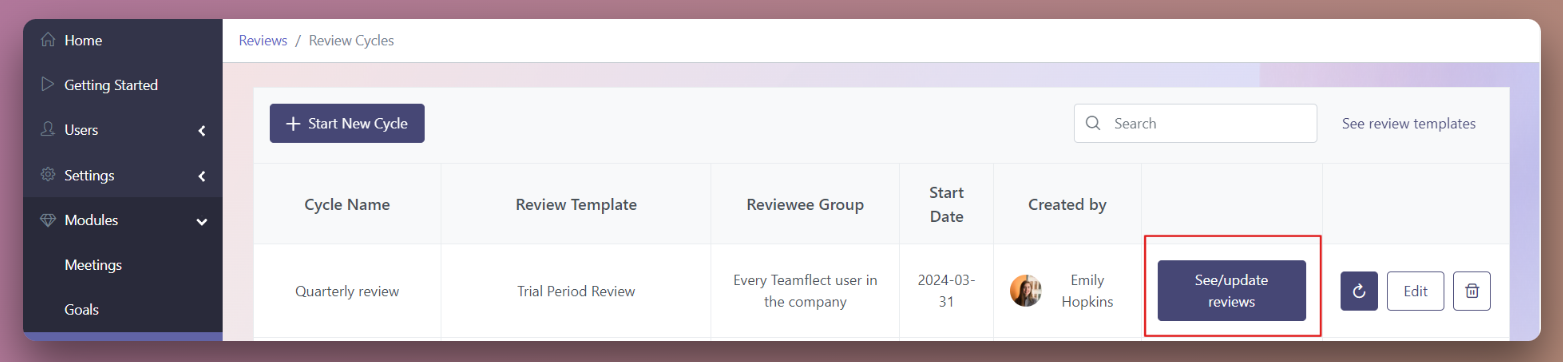
When it comes to switching reviewers, Teamflect simplifies the process. With just a click on the pen icon next to the reviewer's name, you can effortlessly select a new reviewer from the list.
But what about the feedback already provided by the previous reviewer? Here's where Teamflect truly shines. Upon changing the reviewer, Teamflect prompts you with an option to "Keep the answers of the current reviewer." Opting for this ensures that all feedback provided by the previous reviewer is retained, maintaining the continuity and clarity of the review process.
Click here to learn more about changing the reviewers of a review.